Revamp Your Desktop: Stunning Windows 11 Taskbar Themes 2024 – Free, Easy, and Lightweight!
Transform Your Desktop: Discover the Stunning Windows 11 Taskbar Themes 2024 That Are Free, Easy, and Ultra-Light!

New Taskbar Themes 2024: Refresh Your Desktop with Modern, Beautiful, and Functional Designs
In the fast-paced world of technology, our personal computers are more than just tools for work and entertainment; they are an extension of our personal style and productivity. The taskbar, a fundamental component of the Windows operating system, has often been overlooked in terms of customization. However, the introduction of new taskbar themes in 2024 has revolutionized the way we perceive and interact with our desktops. These themes not only enhance the visual appeal of your computer but also improve functionality without compromising performance. Best of all, they are easy to apply, free of charge, and have a minimal impact on your system’s RAM or CPU.

Why Customize Your Taskbar?
The taskbar is the control center of your desktop experience. It houses the Start menu, quick-launch icons, system notifications, and the clock. Given its central role, customizing the taskbar can significantly enhance your interaction with your computer. A well-designed taskbar can make your desktop look modern and beautiful, reflecting your personal taste and style. Additionally, with the right theme, you can increase the functionality of the taskbar, making it easier to access your most-used applications and features.
Modern Aesthetics for a Contemporary Look
One of the standout features of the new taskbar themes in 2024 is their modern aesthetic. These themes incorporate sleek designs, vibrant colors, and minimalistic icons to create a visually appealing desktop environment. Whether you prefer a clean and professional look or a vibrant and playful design, there is a theme to match your taste.
For instance, the “Neon Glow” theme brings a futuristic vibe with its glowing neon accents and dark background, making your taskbar pop. The “Glass Effect” theme, on the other hand, offers a more sophisticated look with its translucent background and subtle gradients, giving your desktop a touch of elegance.
Enhanced Functionality at Your Fingertips
Beyond aesthetics, the new taskbar themes are designed to improve functionality. These themes often come with additional features that streamline your workflow and enhance productivity. For example, some themes allow you to customize the size and position of taskbar icons, making it easier to access frequently used applications. Others include integrated widgets for quick access to weather updates, calendar events, and system performance metrics.
One of the most innovative additions is the “Smart Taskbar” feature, which automatically adjusts the taskbar layout based on your usage patterns. If you frequently switch between certain applications, the taskbar will prioritize those icons, ensuring they are always within easy reach. This dynamic adjustment reduces the time spent searching for apps and boosts overall efficiency.
Easy and Free Customization
Applying these new taskbar themes is remarkably easy and free. Most themes can be downloaded directly from the Microsoft Store or reputable third-party websites. Once downloaded, the installation process is straightforward, usually involving just a few clicks. The themes are designed to be user-friendly, allowing even those with limited technical knowledge to customize their taskbar effortlessly.
Moreover, these themes are optimized to run smoothly on a wide range of hardware configurations. They are lightweight and do not consume significant system resources, ensuring that your computer’s performance remains unaffected. This means you can enjoy a visually stunning and functional taskbar without worrying about excessive RAM or CPU usage.
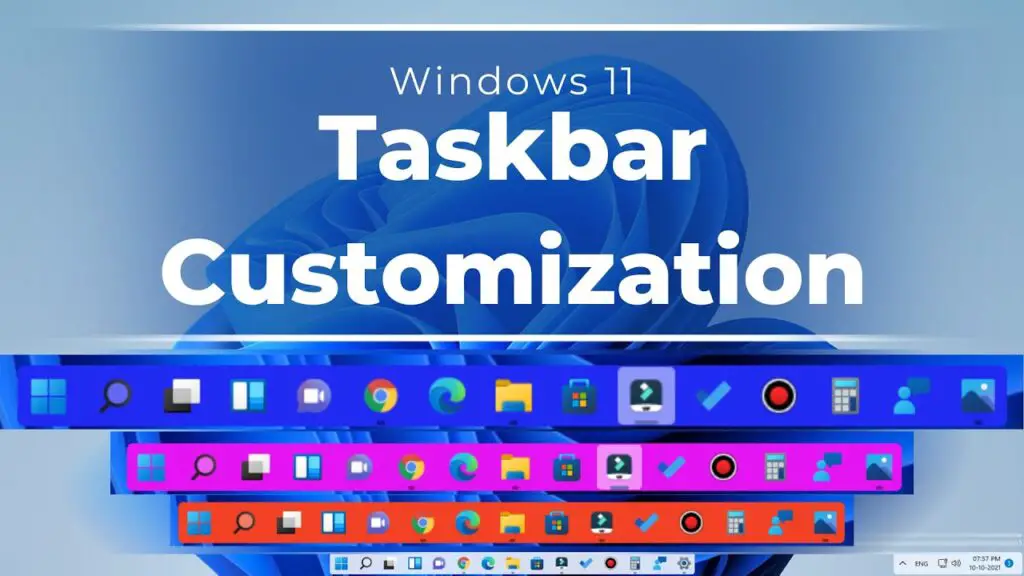
Minimal Impact on System Performance
One of the primary concerns when customizing desktop components is the potential impact on system performance. Heavy customizations can sometimes lead to slower performance and increased resource consumption. However, the new taskbar themes for 2024 are designed with efficiency in mind.
These themes use optimized code and lightweight assets to ensure minimal impact on your system’s RAM and CPU. During development, extensive testing was conducted to ensure that the themes run smoothly even on older hardware. This means you can enjoy a beautiful and functional taskbar without sacrificing performance or experiencing lag.
How to Apply a New Taskbar Theme
Applying a new taskbar theme is a simple process. Here’s a step-by-step guide to get you started:
- Download the Theme: Visit the Microsoft Store or a trusted third-party website to browse and download your desired taskbar theme.
- Install the Theme: Once the download is complete, follow the on-screen instructions to install the theme. This typically involves just a few clicks.
- Apply the Theme: After installation, navigate to your system’s personalization settings. Select the new theme from the available options and apply it to your taskbar.
- Customize: Many themes offer additional customization options. Explore these settings to adjust icon size, position, and other features to suit your preferences.
- Enjoy: With your new theme applied, enjoy the refreshed look and enhanced functionality of your taskbar.
Conclusion
The introduction of new taskbar themes in 2024 offers an exciting opportunity to revamp your desktop experience. These themes combine modern aesthetics with enhanced functionality, allowing you to personalize your computer in a way that reflects your style and boosts productivity. Best of all, they are easy to apply, free of charge, and have a minimal impact on system performance. Whether you prefer a sleek and professional look or a vibrant and playful design, there is a taskbar theme to suit your taste. So why wait? Explore the new taskbar themes of 2024 and transform your desktop into a modern, beautiful, and functional workspace.




