Dropbox vs. MEGA: Features, Performance, and Pricing Compared
Dropbox and MEGA: A Battle of Cloud Storage Titans

Dropbox and MEGA are prominent cloud storage providers with distinct strengths. Dropbox shines in its ease of use, collaboration features, and seamless integration with popular productivity tools. On the other hand, MEGA stands out for its robust security and privacy measures, including end-to-end encryption and a zero-knowledge policy.
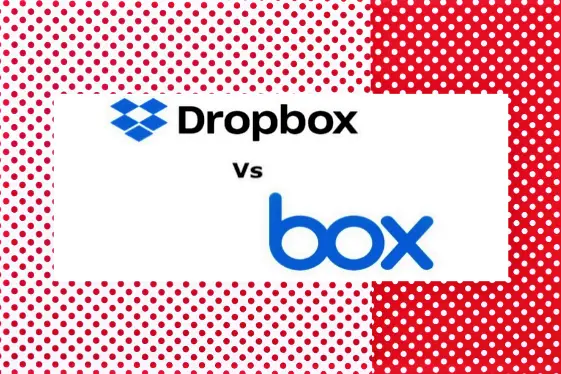
Ultimately, your choice between Dropbox and MEGA will depend on your specific needs and priorities. If you prioritize collaboration and integration with other tools, Dropbox might be the better fit. However, if security and privacy are your primary concerns, MEGA could be the ideal choice. Consider your storage requirements, budget, and the features that align with your workflow to make an informed decision that best suits your needs
Is Dropbox better than MEGA?
Dropbox:
Dropbox is one of the pioneers in cloud storage and file synchronization services. It was founded in 2007 and has since grown to become one of the most popular cloud storage solutions worldwide. Dropbox focuses on simplicity and ease of use, making it an attractive option for both individual users and businesses.
MEGA:
MEGA is a New Zealand-based cloud storage and file hosting service that stands out due to its strong emphasis on security and privacy. It was founded in 2013 by Kim Dotcom, the controversial entrepreneur known for his involvement with Megaupload. MEGA boasts end-to-end encryption, making it a favorite among users concerned about data security and privacy.
Storage Space:
Dropbox:
Dropbox offers a range of storage plans, starting from 2GB for free users. Paid plans include 2TB and 3TB options, suitable for individual and business users, respectively. Dropbox also offers custom business plans for larger organizations, providing flexibility to cater to varying storage needs.
MEGA:
MEGA provides a generous 50GB of free storage space for new users. This significantly surpasses Dropbox’s free offering, making it an attractive option for those looking for ample free space. Paid plans go up to 16TB, making MEGA a compelling choice for users requiring extensive storage capabilities.
Security:
Dropbox:
Dropbox employs industry-standard security measures, including SSL/TLS encryption during data transfer and AES 256-bit encryption for stored data. While these are robust security measures, Dropbox’s encryption is not end-to-end by default. This means that the company can access your files if required by law or for security reasons.
MEGA:
MEGA is renowned for its focus on security and privacy. It offers end-to-end encryption, ensuring that only you and those you share the decryption key with can access your data. MEGA’s zero-knowledge encryption policy means that the company has no access to your data, making it highly secure and attractive for users who prioritize privacy.
Performance:
Dropbox:
Dropbox’s performance has improved significantly over the years, offering fast sync and upload speeds. It provides selective sync, allowing users to choose which files and folders to sync to specific devices. However, large files can sometimes take longer to sync, and bandwidth limitations may affect overall performance.
MEGA:
MEGA’s performance can vary depending on your location and internet connection. While the service has improved over time, some users may experience slower sync speeds compared to Dropbox. However, it’s worth noting that MEGA’s end-to-end encryption can cause additional processing time during uploads and downloads.
Cross-Platform Support:
Dropbox:
Dropbox supports a wide range of platforms, including Windows, macOS, Linux, Android, and iOS. It integrates seamlessly with popular productivity tools like Microsoft Office, Google Workspace, and many third-party apps.
MEGA:
MEGA also offers cross-platform support, allowing users to access their files from various devices. It has apps for Windows, macOS, Linux, Android, and iOS, making it accessible to a broad user base.
Collaboration and Sharing:
Dropbox:
Dropbox excels in collaboration features, allowing users to share files and folders with others easily. It supports real-time collaboration on files through Dropbox Paper, its integrated document editing tool. Dropbox Business plans offer advanced collaboration features, making it a preferred choice for teams and businesses.
MEGA:
While MEGA supports file sharing, it lacks some of the collaborative features that Dropbox offers. It is more geared towards individual users and privacy-conscious individuals, and although you can share files, it may not be as robust for team collaboration as Dropbox.
Pricing:
Dropbox:
Dropbox’s pricing is competitive, offering affordable plans for individuals and businesses. The cost can increase significantly as you require more storage and advanced features for business purposes.
MEGA:
MEGA’s pricing is relatively lower, making it an attractive option for users looking for extensive storage at a reasonable price. Its generous free tier also appeals to users who want to get started without any upfront cost.
Conclusion:
In conclusion, both Dropbox and MEGA are prominent cloud storage providers with distinct strengths. Dropbox shines in its ease of use, collaboration features, and seamless integration with popular productivity tools. On the other hand, MEGA stands out for its robust security and privacy measures, including end-to-end encryption and a zero-knowledge policy.
Ultimately, your choice between Dropbox and MEGA will depend on your specific needs and priorities. If you prioritize collaboration and integration with other tools, Dropbox might be the better fit. However, if security and privacy are your primary concerns, MEGA could be the ideal choice. Consider your storage requirements, budget, and features that align with your workflow to make an informed decision that best suits your needs.
Frequently Asked Questions:
What is Dropbox?
Dropbox is a cloud storage and file synchronization service that allows users to store and access files from various devices with an internet connection. It offers both free and paid storage plans and is known for its ease of use and seamless integration with popular productivity tools.
What is MEGA?
MEGA is a cloud storage and file hosting service known for its strong emphasis on security and privacy. It offers end-to-end encryption, ensuring that only users with the decryption key can access their data. MEGA provides a generous amount of free storage space and competitive pricing for its paid plans.
How much storage space does Dropbox offer for free?
Dropbox provides 2GB of free storage space for new users. This space can be expanded through referrals or by upgrading to a paid plan.
How much free storage space does MEGA offer?
MEGA offers an impressive 50GB of free storage space for new users, making it one of the most generous free plans among cloud storage providers.
Is Dropbox secure?
Dropbox employs industry-standard security measures, including SSL/TLS encryption during data transfer and AES 256-bit encryption for stored data. However, Dropbox’s encryption is not end-to-end by default, meaning the company has access to user files for administrative purposes.
How secure is MEGA compared to Dropbox?
MEGA is renowned for its strong security and privacy measures. It offers end-to-end encryption, ensuring that only the user and those they share the decryption key with can access their data. MEGA’s zero-knowledge encryption policy means that the company has no access to user data, enhancing security and privacy.
Which one is better for collaborative work, Dropbox, or MEGA?
Dropbox excels in collaboration features, allowing users to share files and folders easily and collaborate in real time using Dropbox Paper. It is a preferred choice for teams and businesses that require advanced collaboration tools. While MEGA supports file sharing, it may not be as robust for team collaboration as Dropbox.
Can I access my files from different devices with both Dropbox and MEGA?
Yes, both Dropbox and MEGA offer cross-platform support. They have applications for Windows, macOS, Linux, Android, and iOS, enabling users to access their files from various devices.
What are the pricing options for Dropbox and MEGA?
Dropbox offers various paid plans, including 2TB and 3TB options for individuals and businesses, respectively, along with custom business plans. MEGA’s paid plans go up to 16TB, and it also provides a generous free tier with 50GB of storage space.
How do I decide between Dropbox and MEGA?
Your choice between Dropbox and MEGA will depend on your specific needs and priorities. If you prioritize collaboration features and seamless integration with other tools, Dropbox might be the better fit. On the other hand, if data security and privacy are your primary concerns, MEGA could be the ideal choice. Consider your storage requirements, budget, and desired features to make an informed decision.



