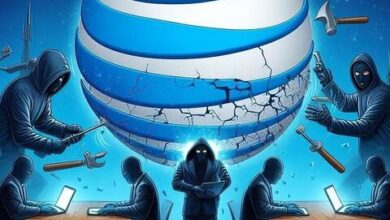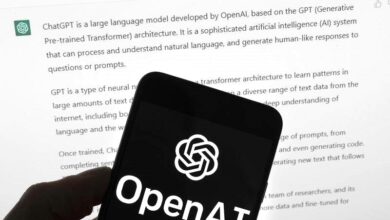8 Best AI Design Tools in 2023- Kat Technical
AI Design Tools: Create AI Graphic Designs in Seconds

AI Design: As technology continues to evolve, the realm of design is being revolutionized by the integration of artificial intelligence (AI). In 2023, AI design tools have reached unprecedented heights, offering designers innovative ways to enhance creativity, efficiency, and productivity. These tools leverage machine learning algorithms and advanced neural networks to streamline the design process, enabling professionals to create stunning visuals, graphics, and user experiences. In this article, we will explore the 9 best AI design tools that are making waves in 2023.

Adobe Sensei:
Adobe Sensei remains a staple in the world of AI-driven design. This comprehensive platform incorporates AI across various Adobe applications, enhancing features like content-aware fill, automatic tagging, and intelligent font matching. Sensei’s predictive analytics assist designers in making informed decisions, resulting in faster workflows and more polished designs.
Framer X:
Framer X leverages AI to empower designers with interactive prototyping capabilities. Its AI-driven auto-layout engine automates the arrangement of design elements, ensuring consistency across various screen sizes and orientations. Framer X also offers a design-to-code feature that translates design elements into production-ready code snippets, saving time and minimizing errors.
Runway ML:
Runway ML democratizes AI for designers, allowing them to create interactive and generative artworks without extensive coding knowledge. This tool provides an intuitive interface for training AI models and integrating them into creative projects. From style transfer to image generation, Runway ML opens new avenues for designers to explore the intersection of art and technology.
Canvas Smart Designs:
Canva’s AI-driven smart designs take the platform beyond basic graphic editing. By analyzing user preferences and content, Canvas AI suggests layout options, color palettes, and typography choices that align with the project’s aesthetic. This tool is ideal for designers seeking quick design solutions while maintaining a professional look.
Wix ADI:
Wix’s Artificial Design Intelligence (ADI) is transforming website creation. By understanding a user’s preferences and industry, Wix ADI generates personalized website templates, making the design process more efficient and user-friendly. Designers can then further customize these templates to create unique and engaging online experiences.
Pikazo:
Pikazo combines AI and art, offering designers a unique way to transform images into intricate, painterly masterpieces. This tool employs neural style transfer to fuse two images, producing stunning visual compositions. Pikazo’s AI algorithms enable designers to experiment with various styles and aesthetics, pushing the boundaries of traditional design.
DeepDream:
DeepDream takes AI design into the realm of surrealism. Developed by Google, this tool applies neural networks to images, enhancing patterns and textures to create dreamlike visuals. Designers can use DeepDream to add an unexpected and artistic twist to their projects, experimenting with AI’s potential to redefine conventional design.
Autodesk’s Generative Design:
Autodesk’s Generative Design leverages AI to optimize complex design challenges. By inputting design parameters and goals, the tool generates multiple design options through iterative simulations. This technology is particularly valuable in architecture, product design, and engineering, where it can inspire innovative solutions that balance form and function.
Designify:
Designify focuses on enhancing the user experience through AI-driven design improvements. By analyzing user interactions and behavior, Designify suggests design changes that enhance usability, accessibility, and engagement. This tool empowers designers to make data-driven decisions and create designs that resonate with their target audience.
Conclusion:
The integration of AI into the design landscape has unlocked a new realm of possibilities for creative professionals. From automating repetitive tasks to generating unique artistic expressions, AI design tools in 2023 are reshaping the industry’s landscape. As these technologies continue to evolve, designers are empowered to push boundaries, innovate, and create designs that captivate, inspire, and connect with audiences in ways previously unimagined
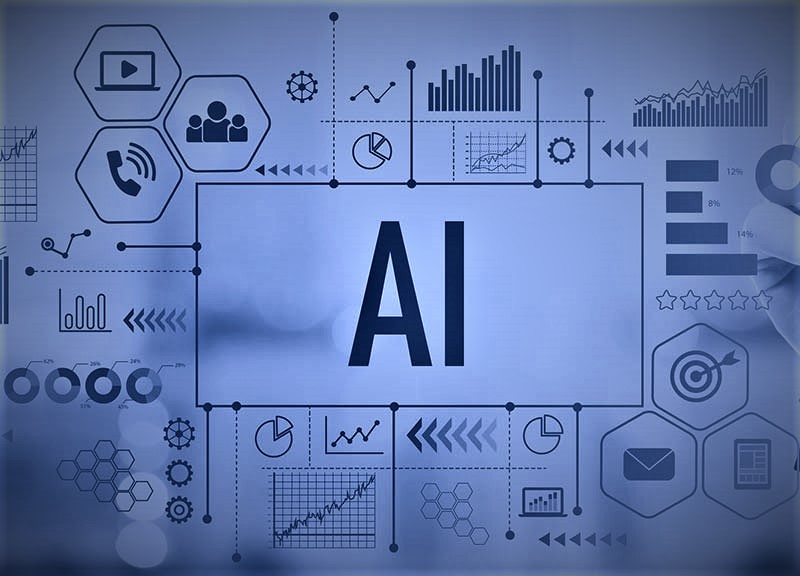
frequently asked questions
What are AI design tools?
AI design tools are software applications that leverage artificial intelligence and machine learning technologies to assist designers in various aspects of the design process. These tools can automate tasks, enhance creativity, optimize designs, and provide insights to improve user experiences.
How do AI design tools enhance creativity?
AI design tools can inspire creativity by suggesting design elements, layouts, color schemes, and typography based on user preferences and project requirements. They can also generate novel ideas, styles, and visual effects that designers can incorporate into their work.
Can AI design tools replace human designers?
AI design tools are not meant to replace human designers but to complement their work. While AI can automate certain tasks and offer suggestions, human creativity, intuition, and critical thinking remain essential for creating truly unique and impactful designs.
What is the role of AI in prototyping and user experience design?
AI-driven prototyping tools, like Framer X, can automate the arrangement of design elements and generate interactive prototypes. AI can also analyze user behavior and interactions to suggest design improvements that enhance the overall user experience.
How can AI design tools help with design consistency?
AI design tools can ensure design consistency by automatically applying predefined styles, layouts, and branding elements across various design assets. This consistency contributes to a unified and professional look for a brand or project.
Are there AI tools specifically for web design?
Yes, tools like Wix ADI offer AI-driven website design, generating personalized website templates based on user preferences and industry. These tools simplify the web design process and enable designers to create visually appealing and functional websites.
What is the role of AI in generating art and visual effects?
AI design tools, such as Pikazo and DeepDream, use neural networks to transform images and generate unique artistic effects. They can blend styles, enhance textures, and create surreal visuals that push the boundaries of traditional design.
How do AI design tools impact industries like architecture and engineering?
In industries like architecture and engineering, AI design tools like Autodesk’s Generative Design can optimize complex design challenges by generating multiple design options based on input parameters and goals. This accelerates the design process and leads to innovative solutions.
Can AI design tools help improve accessibility in design?
Yes, AI design tools like Designify analyze user interactions to suggest design changes that enhance accessibility and usability. By considering factors such as user behavior and preferences, these tools can contribute to creating more inclusive and user-friendly designs.
How can designers get started with AI design tools?
Designers can start by exploring the AI features integrated into popular design software, such as Adobe Sensei. Additionally, they can explore dedicated AI design tools like Runway ML, Framer X, or Canvas smart designs. Tutorials, online courses, and communities can provide guidance on using these tools effectively.