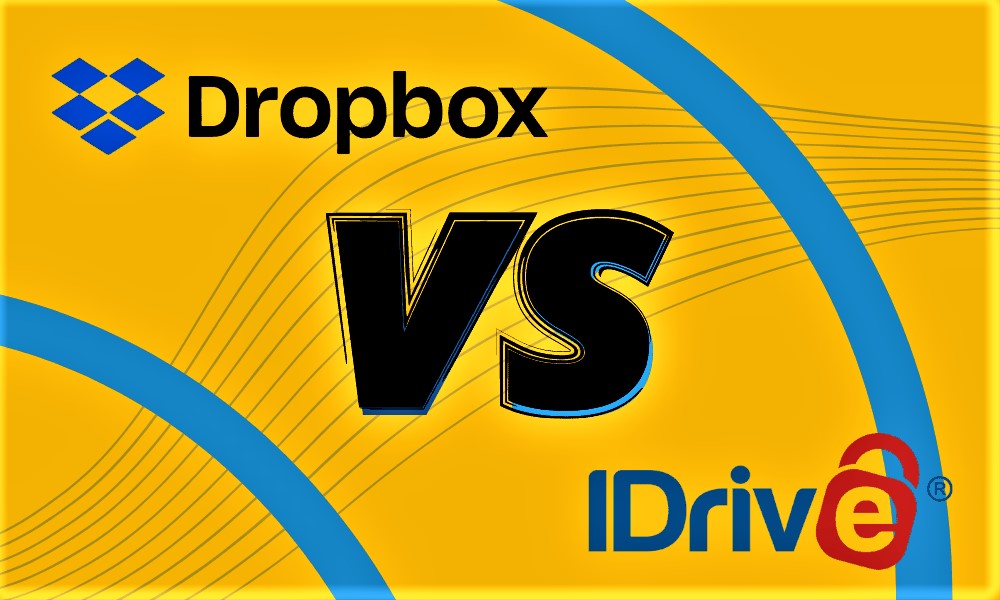Dropbox vs. IDrive Two popular cloud storage services with unique features are Dropbox and IDrive. Teams love Dropbox’s user-friendly interface and strong collaboration features. IDrive stands out with its ample storage, strong security, and thorough backups, making it suitable for both individuals and businesses with significant data needs. Think carefully about your options based on your needs and priorities.
User Interface and Ease of Use:
Dropbox boasts a clean and intuitive user interface that is easy to navigate, making it suitable for users of all levels, including beginners. Uploading and organizing files can be done effortlessly, making it a popular choice for personal use and collaboration.
IDrive also offers a user-friendly interface, although some users may find it slightly less intuitive compared to Dropbox. However, once accustomed to the platform, users can efficiently manage their files and folders without any hassle.
Storage Space and Pricing:
Dropbox offers a range of storage plans, starting from free accounts with limited space and options to upgrade to premium plans for additional storage. The pricing is competitive, making it an attractive choice for individual users and small businesses. Additionally, Dropbox often provides promotions and incentives for referring friends or colleagues.
On the other hand, IDrive stands out with its generous storage offerings. They provide a free plan with a limited amount of space, but their paid plans provide significantly more storage compared to Dropbox at a similar price point. This makes IDrive an excellent option for users who require substantial storage without breaking the bank.
Security and Data Protection:
Both Dropbox and IDrive take data security seriously and employ strong encryption methods during data transfer and storage. Dropbox uses 256-bit AES encryption for data in transit and at rest, and IDrive goes a step further, utilizing a 256-bit AES encryption with an optional private key for added security. This ensures that your data remains protected from unauthorized access.
Additionally, IDrive allows users to perform local backups to external hard drives, giving them an extra layer of control over their data.
File Sharing and Collaboration:
Dropbox has established itself as a leader in file sharing and collaboration features. With easy-to-generate shareable links and seamless folder-sharing options, collaborating with colleagues and clients becomes effortless. Dropbox Paper, a collaborative workspace, allows users to work together in real-time on documents, presentations, and more.
While IDrive offers file-sharing capabilities, it may not be as robust as Dropbox when it comes to collaboration features. However, it adequately fulfills the basic needs of file sharing.
Backup and Restore Capabilities:
Both Dropbox and IDrive provide automatic syncing and backup for your files, ensuring that your data remains up-to-date across devices. Dropbox excels in seamless file versioning, enabling users to restore previous versions of files easily. However, with Dropbox, the history of file versions may count against your storage limit.
IDrive, on the other hand, offers comprehensive backup and versioning options, allowing users to retain multiple versions of files without impacting their storage quota. This feature is particularly valuable for users who need to keep track of changes and have access to historical file versions.
Security and Data Protection:
Both Dropbox and IDrive take data security seriously, implementing robust encryption methods to safeguard user data. Dropbox relies on 256-bit AES encryption for data in transit and at rest. While Dropbox manages encryption keys, the security measures employed are considered industry standards.
IDrive, however, offers an additional layer of security by allowing users to opt for a private encryption key. This feature ensures that only the user can access their data, providing an added level of protection against potential data breaches.
File Sharing and Collaboration:
Dropbox excels in file sharing and collaboration, making it a preferred choice for teams and remote collaboration. With the ability to create shareable links, invite collaborators, and provide specific permissions to each user, Dropbox streamlines file-sharing processes. Additionally, Dropbox Paper offers a collaborative workspace with real-time editing features, making team projects seamless and efficient.
IDrive also supports file-sharing capabilities, allowing users to share files and folders with ease. However, it may not match the extensive collaboration features provided by Dropbox, making it a better fit for individuals or small teams that prioritize straightforward file sharing.
Backup and Restore Capabilities:
Dropbox and IDrive both offer automatic syncing and backup, ensuring that your files are continually up to date across devices. Dropbox’s file versioning feature allows users to restore previous versions of files for up to 30 days on the free plan and unlimited versions on paid plans. However, the history of file versions may count against your storage limit.
IDrive shines in this area by offering comprehensive backup and versioning options. Users can retain multiple versions of files without impacting their storage quota, making it ideal for those who require extensive file history for data management or recovery purposes.
Conclusion:
In conclusion, both Dropbox and IDrive are reputable cloud storage solutions, each with its own strengths and weaknesses. If you prioritize a user-friendly interface, strong collaboration features, and don’t require an extensive amount of storage, Dropbox is an excellent choice. On the other hand, if you seek cost-effective plans with generous storage options, superior backup capabilities, and enhanced security, IDrive could be the ideal fit.
Ultimately, the decision between Dropbox and IDrive will depend on your specific needs and preferences. Evaluate your requirements carefully, and consider the aspects discussed in this comparison to choose the cloud storage service that best aligns with your goals. Whether you’re an individual or a business, both options offer reliable and secure cloud storage solutions to safeguard your valuable data.
Frequently Asked Questions
What is Dropbox and IDrive?
Dropbox and IDrive are cloud storage services that allow users to store, sync, and access their files and data securely from any device with an internet connection.
Which service offers more storage space?
IDrive provides more generous storage options compared to Dropbox, making it a better choice for users who require ample space at competitive prices.
How secure are these services?
Both Dropbox and IDrive prioritize data security with strong encryption methods for data in transit and at rest. IDrive offers an additional private encryption key option, providing enhanced security.
Can I collaborate with others using these services?
Yes, both platforms offer file-sharing and collaboration features. Dropbox excels in this aspect with robust collaboration tools, making it ideal for teams and remote work.
Do they offer automatic backup and file versioning?
Both services offer automatic syncing and backup. Dropbox has file versioning for up to 30 days (unlimited on paid plans), while IDrive allows users to retain multiple versions without affecting storage.
What are the pricing plans for Dropbox and IDrive?
Dropbox offers free and premium plans, with prices varying based on storage needs. IDrive also provides a free plan with affordable paid options catering to diverse storage requirements.
Can I access my files offline?
Yes, both services allow users to access files offline by syncing them to their devices, ensuring accessibility even without an internet connection.
Can I back up external drives and network devices?
IDrive stands out by allowing users to back up external hard drives and network-attached devices, making it more versatile for comprehensive data protection.
Which service is better for personal use vs. business use?
Dropbox is well-suited for personal use and small teams due to its intuitive interface and seamless collaboration. IDrive’s affordability and extensive storage make it an excellent choice for businesses with significant data needs.
Can I switch from one service to the other easily?
Both services offer straightforward migration processes, allowing users to transfer their data and files from one service to another without much hassle.